Call of Duty: Mobile (CoD Mobile) enthusiasts who are Prime Gaming members have an exciting opportunity to unlock the Locus – Side Swindler Epic Weapon Blueprint for free. Here’s a step-by-step guide on how to claim this exclusive content:
Step-by-Step Guide:
- Visit Prime Gaming: Go to the Prime Gaming homepage.
- Search for CoD Mobile: Look for “Call of Duty” using the search bar.
- Claim the Offer: Find the CoD Mobile offer and click on the “Claim” button.
- Get the Code: On the following page, press “Get-in-game content” and copy the unique CoD Mobile code provided.
- Redeem the Code: Navigate to the CoD Mobile redemption center.
- Enter UID: Input your CoD Mobile user identification number (UID).
- Submit the Code: Paste the copied code and press “Submit”.
- Claim in CoD Mobile: Open CoD Mobile, tap the mail icon, and claim your free Locus – Side Swindler Epic Weapon Blueprint.

How to Get a Free Prime Gaming Trial
Not a Prime Gaming member yet? Here’s how you can get a free trial:
- Visit Prime Gaming: Access the Prime Gaming website.
- Initiate Trial: Click on any “Try Prime” button.
- Follow Instructions: Complete the steps for obtaining a trial of either Amazon Prime or Prime Video.
- Check Eligibility: Ensure your country is supported for the trial offer.
Remember, if you do not wish to continue with a paid subscription, cancel the trial timely to avoid charges.
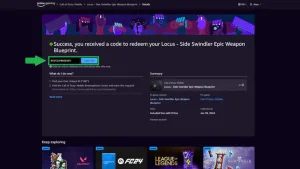
Using Your New Weapon Blueprint
After successfully claiming the Locus – Side Swindler Weapon Blueprint, you can equip it in CoD Mobile:
- Open CoD Mobile and head to the main menu.
- Access your loadout and select the new blueprint to enhance your gameplay experience.
Enjoy your new, epic-grade weapon in CoD Mobile battles!
