As Deadlock has gained popularity as a competitive multiplayer game, many players are eager to find out their standing in the global rankings. While Valve hasn’t officially introduced a ranked leaderboard yet, third-party sites have stepped in to fill the gap—until recently, when changes were made that affected these tracking tools.
Here’s everything you need to know about how Deadlock’s MMR system works and how to use Deadlock Tracker to view your stats.
Ranked Mode in Deadlock: What You Need to Know
On October 10, Valve implemented a Ranked Mode in Deadlock, set to officially go live on October 15 at 3 PM CT. However, there are some important prerequisites to keep in mind:
- Match Requirement: You need to have played at least 50 matches to access the Ranked Mode.
- Behavioral Restrictions: Players with restrictions, such as voice or text bans, or those guilty of report misuse, will be barred from queueing.
The mode is currently only available for solo queue, and matchmaking is limited to two daily time slots: 1 PM–4 PM and 7 PM–10 PM. Players must select one of these time slots in advance and can only adjust their choice once per week. Though no region lock has been specified, the game will automatically assign players to servers with the best ping for their location.
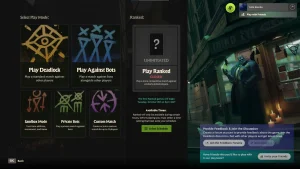
Understanding the Ranking System
Deadlock uses a medal system to track your rank, with a total of 11 medals, each divided into 6 levels. Interestingly, instead of updating your medal after every game, Deadlock updates your rank on a weekly basis, based on your performance across a minimum of seven games. This system allows for a more thorough analysis of player skill by considering a broader range of match data.
- Medal Display: Your weekly performance determines your medal, which updates every week.
- First Medal: The pioneering players will receive their first medals on October 22.
- Medal History: You can view your historical performance, as a panel displaying past medal rankings will be available.
Valve has indicated they plan to iterate on this system in the future, so players can expect continued adjustments and improvements over time.
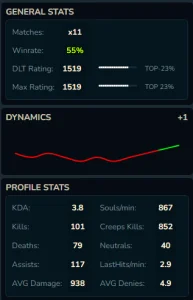
Can You Track Your MMR Using Deadlock Tracker?
For players eager to see more detailed stats, including MMR (Matchmaking Rating), Deadlock Tracker has been a popular tool. It was previously used to calculate an Elo rating (an unofficial MMR) for players. However, recent updates have limited the tool’s ability to track data as effectively as before.
Though Valve briefly restricted third-party platforms from tracking Deadlock stats, they recently re-allowed Deadlock Tracker to monitor matches and offer basic data. That said, your personal statistics after September 2 may no longer be updated. You can still access archived data from before that date, but future updates to the matchmaking system may change this.

How to Use Deadlock Tracker to View Your Stats
To view your all-time stats in Deadlock, including your unofficial Elo rating, follow these steps:
- Visit the official Deadlock Tracker website.
- Select Login in the top-right corner.
- Log in using your Steam account and verify your credentials.
- Navigate to the Profile or Ranking tabs to see your stats and Elo rating.
On your profile page, you’ll see:
- Elo Rating: This is your MMR in Deadlock.
- Hero Elo: Your MMR for each hero you’ve played.
- Matches Played: The total number of games you’ve participated in.
Additionally, the Matches tab allows you to view stats for individual games, including how much Elo you gained or lost, and where this places you among other players.
The Ranking tab provides a deeper breakdown of your stats, showing your standings in various categories such as:
- Objective damage
- Kills and accuracy
- Healing
- Win-loss ratio
- Overall KDA (Kill/Death/Assist)
Your Heroes tab will also display these stats for each character you’ve played, allowing for more granular analysis of your performance.
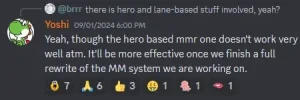
Why Did Valve Remove MMR Tracking?
Valve’s decision to limit third-party stat tracking came in response to the ongoing rewrite of Deadlock’s matchmaking system. According to developers, the current hero-based matchmaking system “doesn’t work well” and is undergoing significant changes.
As the system is still being developed, Valve chose to restrict access to certain data to ensure smoother adjustments without external interference.
Though third-party tools like Deadlock Tracker don’t have direct ties to Valve’s ranked system, they offer players a way to estimate their MMR. However, the lack of official endorsement means that these tools may not perfectly align with how Valve will ultimately calculate and display player skill in the future.
Conclusion
While Deadlock now has a Ranked Mode, the complete ranking system is still evolving. For now, third-party tools like Deadlock Tracker provide a way to view stats, albeit with limited functionality since the September updates.
As Valve continues to tweak the matchmaking system, players can expect more changes to MMR tracking in the future. Be sure to stay updated on developments to see where you truly stand in Deadlock’s competitive landscape.

