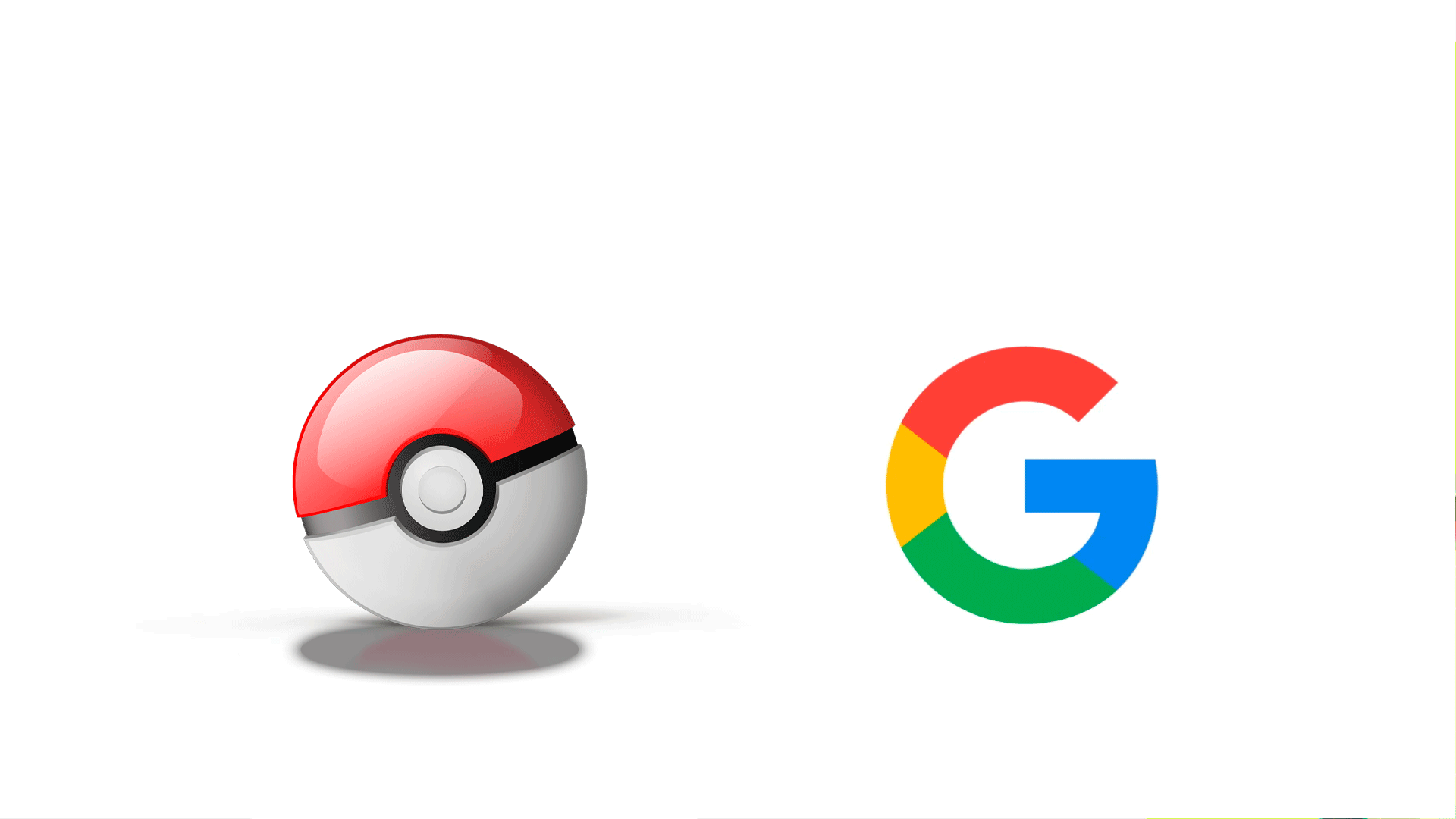Google and Pokémon have teamed up to launch a nostalgic, interactive experience that lets users catch all the original 151 Kanto Pokémon right from the Google Search app. This surprise collaboration has sent fans of the franchise into a frenzy — and for good reason. If you’ve ever dreamed of completing your Pokédex, now’s your chance.
How to Catch Pokémon in Google Search
Catching Pokémon in Google is surprisingly simple but exclusive to mobile users through the Google app. Here’s a step-by-step guide to start your journey as a real Pokémon Master:
Step-by-step instructions to catch Pokémon in Google
Download the Google app on your mobile device (available for iOS and Android).
Open the app and search for any Pokémon from the original Kanto region.
You’ll notice a small Pokéball icon in the lower-left corner of the search result.
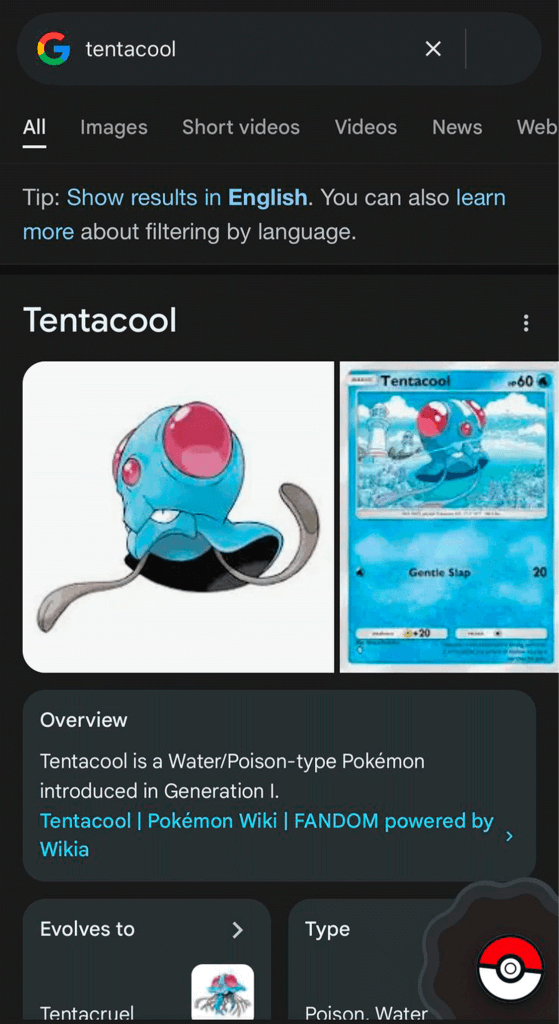
Source: 22bet
Tap the Pokéball to start the catching animation and capture the Pokémon.
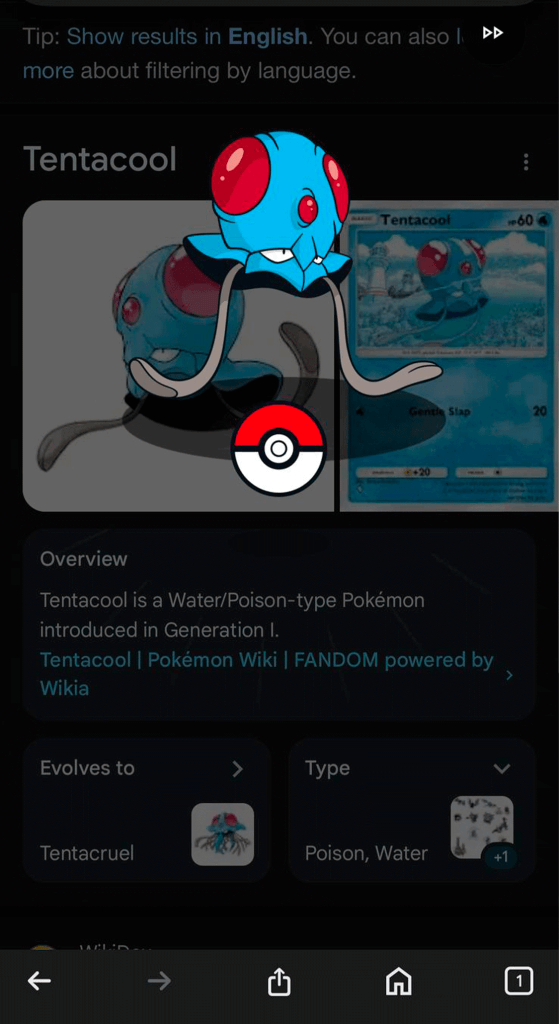
Source: 22bet
Once caught, a fun quiz called “Who’s that Pokémon?” will appear. If answered correctly, you’ll be directed to another Pokémon to continue your hunt.
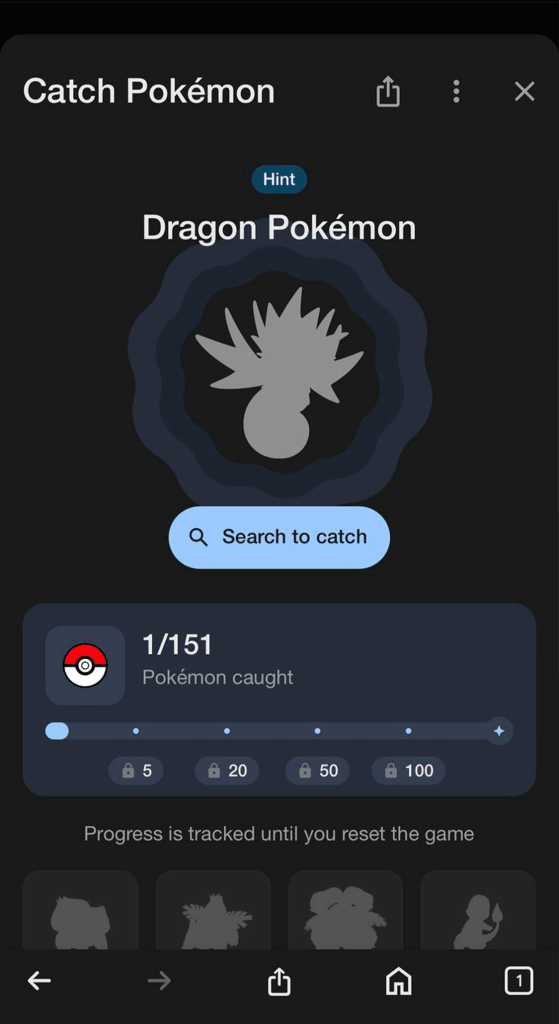
Source: 22bet
All 151 Kanto Pokémon Are Available in Google
This event includes all Pokémon from Generation 1, making it one of the most exciting interactive features Google has rolled out in recent memory. You’ll be able to catch fan favorites like:
Pikachu
Charizard
Mewtwo
Snorlax
Gengar
And many more!
The ultimate goal is to complete your virtual Pokédex by capturing each one of the 151 available Pokémon.
Important Notes About the Pokémon Search Experience
Before you begin, here are some crucial things to keep in mind:
Requirements for catching Pokémon in Google
Only works on the official Google app (search via browser will not work).
Available exclusively on mobile devices.
You must type in the Pokémon’s name manually in the search bar (no scanning features).
Currently, only Pokémon from the Kanto region are included.
When Will the Feature End?
Google has not officially confirmed an end date for this limited-time feature, so fans are encouraged to start catching as soon as possible. Whether it’s a short promotion or a long-term Easter egg, it’s one experience Pokémon trainers won’t want to miss.