League of Legends is famously known as a “free-to-play” game, but for many players, this term doesn’t fully capture their experience. With battle passes, skins, and other cosmetic items, expenses can quickly add up, often leaving players wondering how much they’ve actually spent on the game.
Fortunately, Riot Games provides a straightforward way to find out.
Steps to Check How Much Money You’ve Spent on League of Legends:
- Visit the League of Legends Support Page:
Start by heading over to the official Riot Games support site. - Log in to Your Account:
Use your League of Legends account credentials to log in. - Select “Submit a Request”:
Scroll down to the “Submit a Request” button to begin the process. - Choose the Request Type:
In the “Select a Request Type” field, choose the option “Account Management, Data Requests, or Deletion.” - Choose Your Inquiry:
In the next field, select “I want to know how much I’ve spent with Riot Games.” - Enter Your Summoner Name:
Input the name you use in the game in the appropriate field. - Click “Show Me the Money”:
The system will generate a report detailing the total amount you’ve spent in the game.
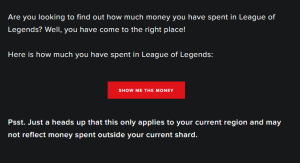
Important Tips:
- Multiple Accounts:
If you have multiple accounts, you will need to repeat this process for each one to get an accurate total of your expenses. - Region-Specific Data:
This process only shows expenditures made in your current region. If you’ve changed regions, the data may not reflect previous purchases. - Troubleshooting:
If you encounter any errors while trying to access this information, it might be due to the support page being under maintenance or because you’ve recently requested the data.
Conclusion
This tool helps players gain a clearer understanding of their spending habits in League of Legends, offering a transparent view of how much they’ve invested in the game since they first set foot on Summoner’s Rift.
Riot Games’ Plans to Revolutionize League of Legends in 2025: Excitement or Disappointment?

