Twitch has become one of the most popular platforms today due to how content creators can interact with their viewers and vice versa. As a result, chat has become one of the most popular tools on the platform.
However, over the years, more options have been incorporated to further encourage interactions and make watching streams anything but boring. Among the innovations are channel points, which reward users for their loyalty.
Understanding Twitch Channel Points
Twitch channel points are a reward system where viewers unlock certain benefits in exchange for watching live broadcasts from content creators. These points are only available to streamers who are part of the affiliate and partner programs.
It’s important to note that the rewards granted by channel points are specific to a Twitch channel. In other words, the rewards with Ibai’s channel points, for example, are completely separate from those with Illojuan’s.
You cannot accumulate points on one channel to spend on another. Within each streamer, the creator has the ability to customize rewards that best fit their content and audience.

Earning Points
Earning Twitch channel points is extremely simple: just watch live streams or interact in the streams of affiliated or partnered content creators. For subscribers, the point increase is based on the subscription level:
- Level 1: 1.2 times more for watching the channel
- Level 2: 1.4 times more for watching the channel
- Level 3: double points for watching the channel
To collect points after watching a live stream or interacting in it, simply go to the bottom area of the chat. Below the message box, there is an icon in the lower left corner. Clicking to the right of the icon collects the points, while clicking on the icon itself gives access to the rewards offered by the content creator.
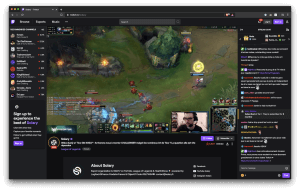
Setting Up Rewards
Technically, creating rewards for Twitch channel points is straightforward. However, the challenge lies in finding the right prizes that fit the content and audience. The steps to follow are as follows:
- Access the Creator Dashboard
- Click on “Viewer Rewards”
- Click on “Create a Custom Reward”
- Add the title of the reward and a brief description
- Set a cost for the reward
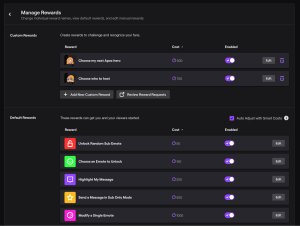
Final Thoughts
Twitch channel points have revolutionized the viewer experience by incentivizing engagement and loyalty. These points not only reward viewers for their support but also empower creators to personalize their channels and build stronger connections with their audience.
As Twitch continues to evolve, channel points remain a crucial tool for fostering community interaction and enhancing the overall streaming experience.

